Self Current Account Opening Manual V1.0
Pre Requirements :-
●
Should be an active VLE of CSC.
●
Should have Laptop or Desktop with
Operating System Windows 7 and above
●
Only those can open self current
account, Who have intimation from CSC HO Banking Team to open your current
account for ICICI BC Activity
●
Should have handy original/Copy Aadhaar card,Pan Card and Registered mobile
number with CSC.
●
Should have any of these Biometric
Device. Morpho,Mantra or Startek
Required Setting :-
●
Need to install any of three biometric Morpho,Mantra and Startek.
●
Then you need to change the setting of Mozila as per below screenshot.
●
Morpho Setup Download link :-https://drive.google.com/open?id=1BvFdVnz5Xy1IuwQLxDqMOqS4kLuOO4xJ
●
Mantra Device manual download from below link :-https://drive.google.com/open?id=1Wyy3u0BEHWMObiOZYKT4i7m6Wg0iJI-f
●
Startek Device manual download from below link :-https://drive.google.com/open?id=1lNHbJpL2f7JDieTj7s97gk6kInkhur_Z
●
Then enter CSC ID as
Agent ID.
●
Then click on send OTP
●
Then enter the OTP and click on Verify OTP.
●
Then you will be able to login successfully.
● Then Click on Agent E-KYC then New screen will be open
where you need to enter VLE Aadhaar Number then Click on Capture after
successful biometric capture click on Submit Tab.
●
Then you will be able to see your aadhaar details then click on Continue Tab then new page will be open.
➢
Then need to click on Agent Registration tab then click on Document Download Tab.
➢ After Successful registration Download the AOF and EKYC and take the Print out of all pages of both document then do self signature as per Pan on all signature BOX at AOF.
➢ Do signature on e-KYC
and Pan Card pages also
➢ Upload the all three
document AOF,e-KYC and pan card pages and Maximum size of all three document should be 800KB Only after upload Submit tab will be enable then Click on Submit TAB the you will be able to see the details Success or Failed document if any document coming under failed then you need to re-upload the document.
➢ Visit your nearest
ICICI Bank Branch and Submit the Original Copy of AOF, Ekyc and Please carry Original Aadhaar and Pan Card for Verification Purpose Only.
➢ Once your BC Portal
got activated you will get notification through email.
➢ After email notification of Activation of BC Portal, you need to login on the same way you have logged in Agent Registration.
|
********CSC
Banking Team**********
|














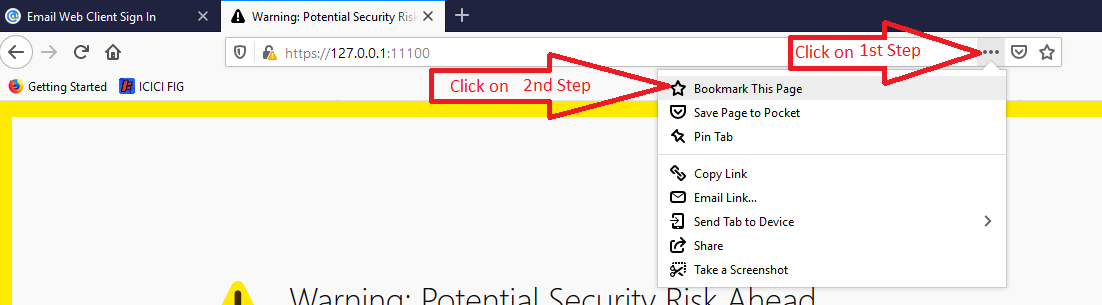


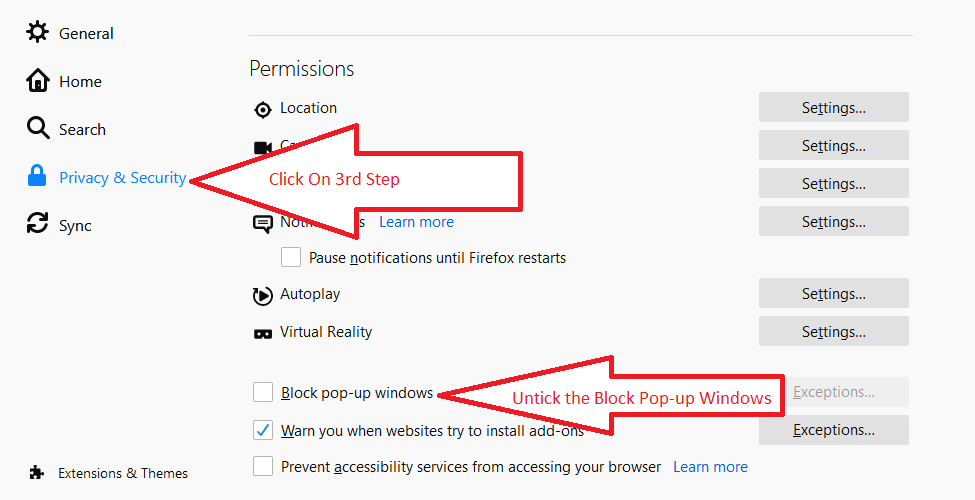

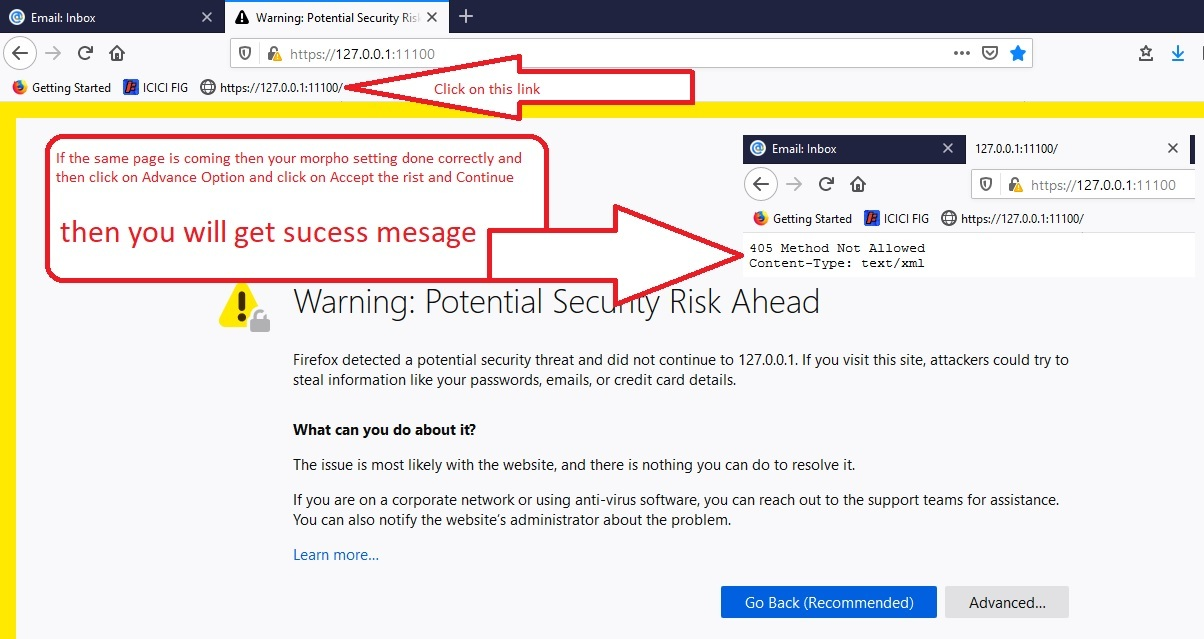


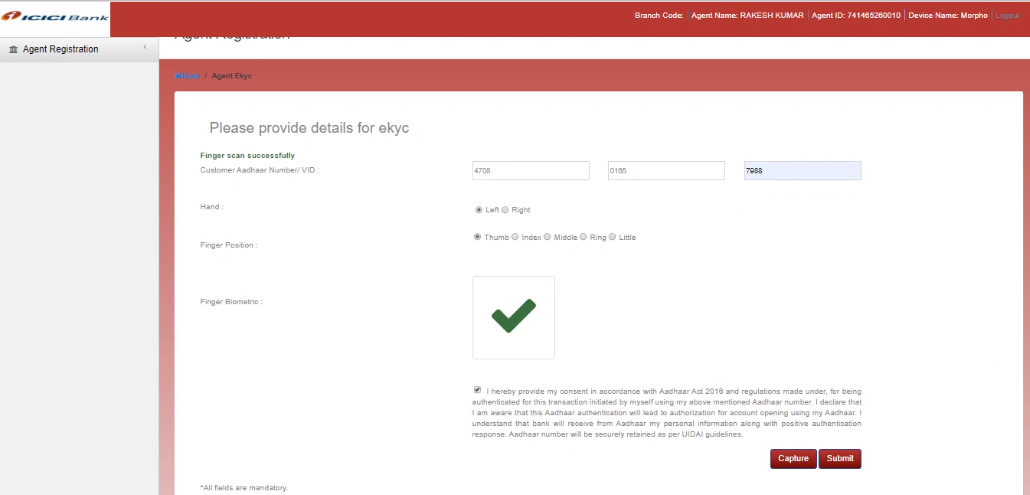
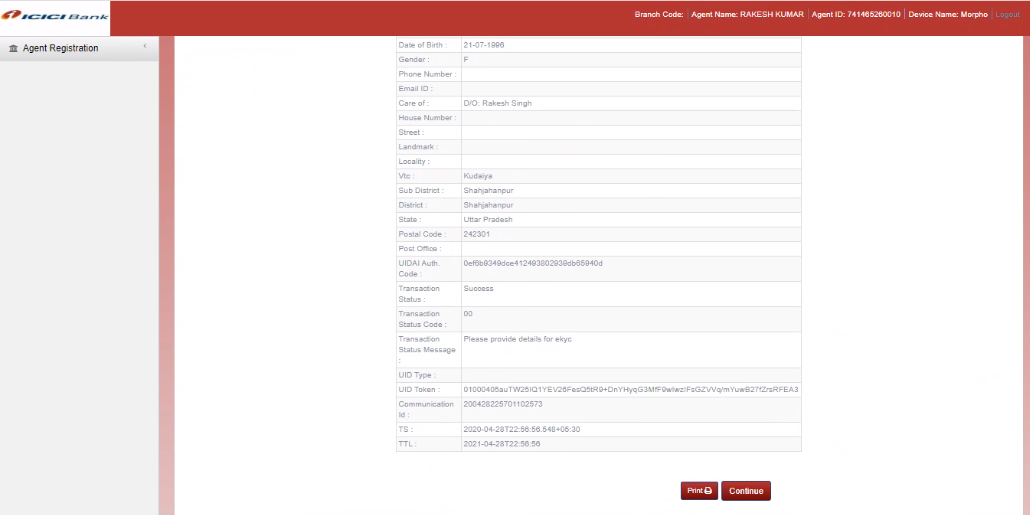
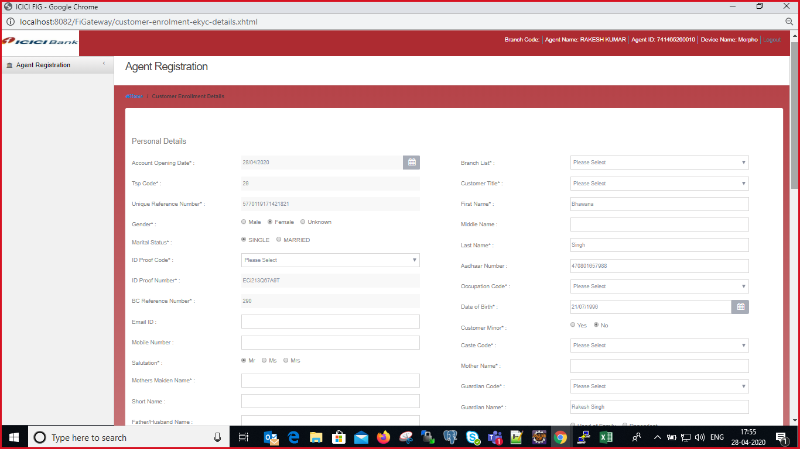
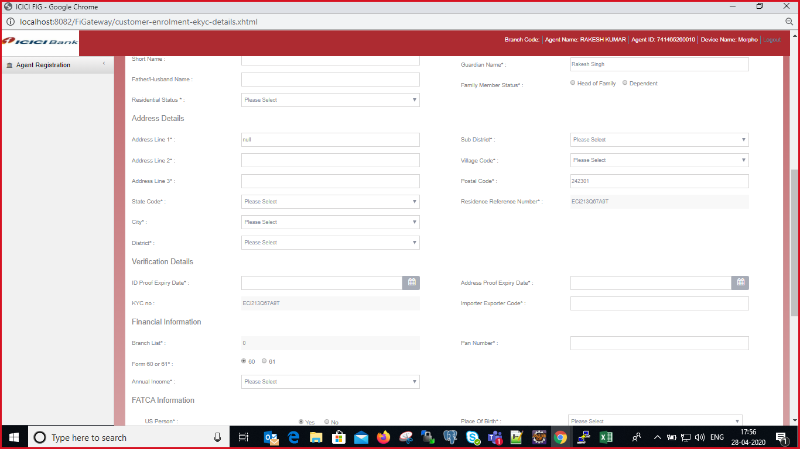
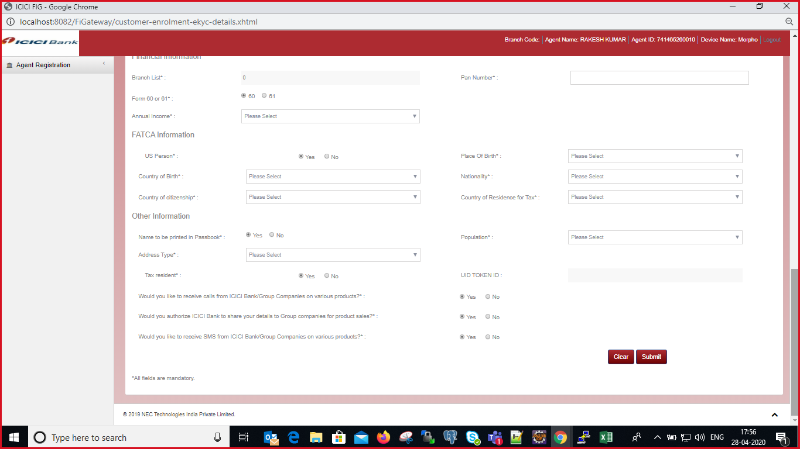

2 comments:
Great Job Sir !
Sir My Name is Neha Saifi And I am your website visiter. I visited your website because I am a csc vle. I get csc news and new services information from your website. I like your website article PM Kisan EKYC Through CSC By Startek Device. It's very important.
Unlock a world of opportunities withCSC RegistrationJoin the CSC network and bring essential services to society opportunities. We provide a range of services including Banking, Bill Payment, Online registration, Filing of Taxes, and applying for government benefits at affordable prices. It aims to provide employment to citizens in rural areas. Unlock the gateway to digital empowerment with CSC Registration. Join a network that empowers individuals and communities with digital services. CSC Registration opens doors to a world of opportunities, providing access to essential government services, financial inclusion, and digital literacy. Join today and embark on your journey towards a digitally empowered future.
Post a Comment